A subpage is any WordPress Page that has a left-column menu. Most pages on your website will be subpages.
- Header Photo – This is set by selecting the Featured Image on your page
- Page Title – The page’s title is automatically placed when the page is built. For SEO and accessibility reasons, it should be the only H1 tag on the page.
- Left Menu – A view of your website’s header menu.
- Main Content – The content you enter in WordPress’ WYSIWYG editor. You should consider the Main Content area to be the only part of the webpage you can edit directly.
The left menu can be configured to display either one section of the website at the time or it can be configured to display up to the site’s homepage.

The Mathematical Sciences Department left menu displays the page you’re viewing within the context of the entire Mathematical Sciences Department website.
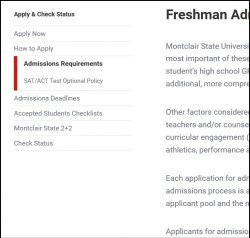
The Undergraduate Admissions left menu displays the page you’re viewing within the context of one section of its website at a time (in this example, the menu only displays pages in the “Apply & Check Status” section).
Please know that whichever left menu display option a Content Editor selects, that selection is applied globally across all website subpages.
Subpages and Homepages
The terminology can get confusing sometimes when referring to subpages and homepages for one reason: every site has a homepage, but a homepage can use the subpage template. For example, the Digital Communications website’s homepage uses a subpage template, while the Undergraduate Admissions homepage uses a homepage template.
When planning to move a site to WordPress we will work with you to understand the type of content you need to present on your homepage and which template would be best suited to that content.
