Note: Undergraduate students who receive an F, D-, D, or D+ in a course are permitted to repeat the course one time. If you have only taken the course once, you do not need this request.
Courses in which a student received a grade of C- or better cannot be repeated. Under limited, special, and extenuating circumstances, the Dean of each College or School has the discretion to approve exceptions to these policies. (Certain “repeatable” courses, such as music ensembles, independent studies, co-ops, and special topic courses are also exceptions). You must describe the special and extenuating circumstances that justify your request.
You must ensure this request gets submitted by the published ADD/DROP deadline for the term.
Approval does not indicate that you are registered for the repeat attempt. Approval indicates that you must go and register for the course via NEST. The Office of the Registrar does not process your registration. A permit has been entered to allow you to register via NEST.
1. Log into Nest
2. Navigate and click on the “Personal Information” page and select “Manage Your Record.”
4. Once you have landed in the student portal, click on the “Student” tab, then click on “Student Records” where you will find the Request to Repeat a course in the menu.
5. Click on “Request to Repeat a Course”.

6. The online form to Repeat a Course will populate. The Montclair State University repeat policy, instructions and also your student information (class level, program, major) will display.

7. You will need to choose a term in which you want to register to repeat a course as well as the course information and then click on “Continue to Select your Course”.

- **A list of previous course registration for the course chosen will display. Please note If you have a passing grade this request may not be approved**

8. Choose a course section to register from the dropdown menu of courses.
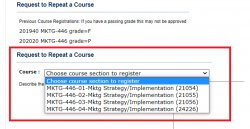
9. You must enter a justification for this request. This is a required field.
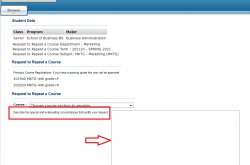
10. Once you have picked a course (class section) and have entered a justification to explain your request to repeat the course, click on “Submit”.
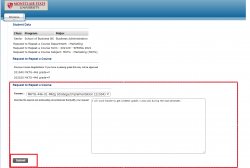
11. Confirmation that your request has been submitted will be displayed. Please note, you must submit your request to allow enough time for multiple levels of review and approval.
- If your request is approved, a permit will be entered, and you must register yourself for the course on NEST within the published add/drop dates.
- Students must adhere to all academic policies related to repeating, adding, and dropping courses.

