1. Log into NEST, select the Student Accounts tab then View and Pay My Bill.
2. Select the “Late Fee Waiver Request” link in the Late Fee section.
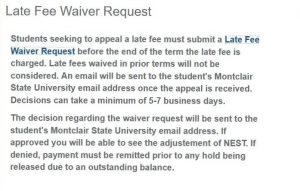
3. Enter the reasoning for your request and then click submit.

4. You will receive the following message once you have successfully submitted a Late Fee Waiver Request.
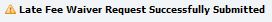
Common Message Responses
You will receive the following message when you attempt to submit a new Late Fee Waiver Request when a late fee waiver request is already in progress.

You will receive the following message when you attempt to submit a Late Fee Waiver Request outside of the waiver period.

You will receive the following message when you attempt to submit a Late Fee Waiver Request when you were not charged a late fee for the semester for which you are trying to submit the request form.

