- Dropping and withdrawing from a course are two different procedures. A DROP is processed before the add/drop deadline, with the course being completely removed from the student’s schedule and transcript.
- A WITHDRAWAL is processed after the add/drop deadline, and the course remains listed on the student’s transcript with a non-punitive grade of “WD,” which does not affect the GPA.
- All drops or withdrawals must be submitted via your NEST account unless the student has a HOLD that prevents processing.
- Follow the steps below to process your drop or withdraw request:
Click “Register for Classes.”

- Enter the term for registration.
- Example: Fall 2019, then click continue.
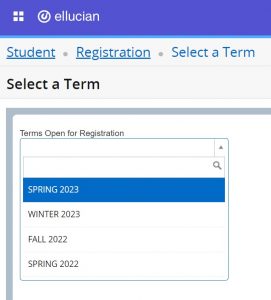
- If you wish to drop or withdraw from any of the courses listed here, you must select a “new action” from the course action drop-down menu and then click on “SUBMIT” for the changes to occur.

- The “green warning message” of Save Successful should be displayed after any action taken for these courses.
![]()
Important
- Students who drop or withdraw from a course through NEST are responsible for reviewing their schedule to verify they have actually dropped the course.
- It is the student’s responsibility to be aware of specific withdrawal and refund deadlines.
- The Student Accounts Office will process refunds and or adjustments.
- Withdrawing from your courses does not change your student status (i.e., leave of absence or withdrawal) from Montclair State University. If you are an undergraduate student, you must submit a leave of absence- withdrawal request through your Nest account. If you are a graduate student, please contact the graduate school department for further assistance with your request.
