The purpose of this job-aid is to guide you on how to submit credit adjustment by utilizing Banner Self-Service online form. ALL Program/Credit Adjustment Request must be reviewed and approved by both Chair and Dean prior to being submitted to the Office of the Registrar for processing. Please allow 5 to 10 business days after you receive the notification that your credit adjustment request has been approved and sent to the Office of the Registrar for processing.
- Adjustments noted on the online form will override any existing adjustments for the student.
- Transfer course adjustments can only be processed if the course already exists on Degreeworks.
- All General Education course adjustments must also be approved by the Office of the Provost.
It is imperative that you review the student’s degree audit in Degreeworks prior to completing this form. This will guide you on which category type to use to submit a credit adjustment. There are four categories to choose from:
- General Education and/or University Residency Requirement.
- This option will allow you to substitute, waive or lower a General Education or Montclair State degree requirement.
- World Languages and Cultures Requirement.
- This option will allow you to substitute, waive or lower the World Languages and/or Cultures requirement.
- MAJOR and/or Collateral Course Requirement.
- This option will allow you to substitute, waive or lower course(s) within a student’s declared major/program of study.
- MINOR Requirement.
- This option will allow you to substitute, waive or lower course(s) within a student’s declared minor.

Instructions To Submit The Credit Adjustment Request
1. Access and log in to your NEST account.

2. Navigate to find the Advisor Resources portlet.
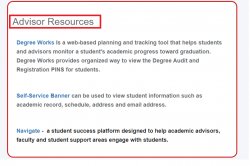
3. Click on the Self-Service Banner link. This will take you to SSB Banner for Faculty/Advisor Services landing page.
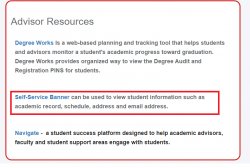
4. Once on the Self-Service Banner landing page, click on Faculty/Advisor Services.
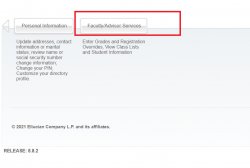
5. Under the Faculty/Advisor Services, navigate to the displayed menu and click on Student Information Menu where you will find the UG Degree/Credit Adjustment Request.

6. Please enter the First/Last Name or Student CWID (ID Number) to search for your student once you have entered it, click on SEARCH.

It is recommended to search by Student CWID so your search results are narrowed.
7. Once you have the Student displayed in your search results, click right on the “ID” field (blue font) to continue to the credit adjustment request.

8. All the options for Degree/Credit Adjustments will display. Please note that you can only select one category type of credit adjustment at a time.

9. Category # 1. General Education and/or University Residency Requirement. Click on the category and then on “Continue with Credit Adjustments Choice”.

10. Once on the menu, you can select a course to use from one of these two options. These would be for courses that you would like to substitute or waive. This section is required.
- Montclair State University Courses
- Transfer Courses

You will also have the option to choose one or ALL the other optional adjustments.
- Waive Final 24 Credit residency requirement
- Reduce total General Education credits
- Waive 32 Credit residency requirement (30 credit residency for nursing majors)

These are optional selections only. The default selection is “NO”. You can change by selecting “YES” if you wish to allow for those types of credit adjustments to take place on the student’s behalf.
11. Select a course to use from one of these two options listed (Montclair State University or Transfer Courses) and then click on “Continue with Credit Adjustment Choice”.
Option 1 – Montclair State University Courses- Institutional courses completed at Montclair STate University)- substitute or waive. Montclair State University institutional courses completed by the student will display in the drop-down menu by term of completion along with the course CRN, Subject Code, Course Number, Credits, and grade. (In progress courses for any given term will also display).

You can only select/submit one credit adjustment (Course) at a time. If you wish to do credit adjustment that applies to the same category of Montclair State University and General Education Requirements you must submit one credit adjustment request at a time. You can repeat steps 11 to 13 multiple times.
12. Once you have selected the institutional course, you MUST enter in the Montclair State University Subject from the drop-down menu AND you must enter the equivalent course/adjustment instructions information. This is where you will indicate to whether waive or substitute the requirement.
13. You are required to supply a justification in the provided field. Once completed, click on “Submit Credit Adjustment”.

Option – 2 Transfer Courses- Courses completed and transferred in that you would like to substitute or waive for a student. If you are trying to submit a credit adjustment under Montclair State University and General Education Requirement Credit Adjustment category but for transfer courses, please see below. The steps are the same steps as the institutional courses.

14. Select Transfer Courses from the two options. Please check Degreeworks (AUDIT) to ensure transfer courses have been entered for the student otherwise you will get a message saying “No Transfer List Available”.

15. From the Dropdown menu of Transfer courses select the transfer course and enter the Montclair State University course Number AND Title/Equivalent in the field provided. You must also enter a Justification for this credit adjustment Request and click on “Submit Credit Adjustment”.

16. Category # 2. “World Languages and Cultures Credit Adjustment. Click on the radio button for that category and then click on “Continue with Credit Adjustment Choice”.

17. Once on the Credit Adjustment Selection menu for courses that you would like to substitute or waive, you must select one of the TOP options.
- Montclair State University Courses
- Transfer Courses

You also will have an option to choose a one-the-one option available from the bottom list of options.

This one is an optional selection only. The default selection is “NO”. You can change it to “YES” if you wish to allow for this type of credit adjustment to take place on the student’s behalf along with one of the options from the top.
18. Select a course to use from one of these two options listed (Montclair State University and Transfer Courses) and then click on “Continue with Credit Adjustment Choice”.

Option 1- Montclair State University Courses- Institutional courses completed at Montclair State University)- substitute or waive. Montclair State University institutional courses completed by the student will display in the drop-down menu by the term of completion along with the course CRN, Subject Code, Course Number, Credits, and grade. (In progress courses for any given term will also display).
You can only select/submit one credit adjustment (Course) at a time. If you wish to do a credit adjustment that applies to the same category you must submit one credit adjustment request at a time.
19. Once you have selected the institutional course, you MUST enter in the Montclair State University course number AND Title Equivalent field the Montclair State University course information to waive or substitute the requirement. Additionally, you are required to supply a justification in the provided field. Once completed, click on “Submit Credit Adjustment”.
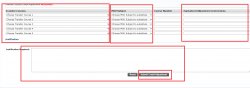
Option – 2. Transfer Courses- Courses completed and transferred in that you would like to substitute or waive for a student. If you are trying to submit a credit adjustment under the same category but for transfer courses, please see below. The steps are the same as the option of the institutional course.
20. Select Transfer Courses from the two options. Please check Degreeworks (AUDIT) to ensure transfer courses have been entered for the student otherwise you will get a message saying “No Transfer List Available”.

21. From the Dropdown menu of Transfer courses select the transfer course and enter the Montclair State University course Number AND Title/Equivalent in the field provided. Please enter a Justification for this credit adjustment Request and click on “Submit Credit Adjustment”.

22. Category # 3. MAJOR and/or Collateral Courses Requirement. Click on the radio button for that category and then click on “Continue with Credit Adjustment Choice”.

23. Select a course to use from the options displayed. You must select one of the options at a time and then click on “Continue with Credit Adjustment Choice”.

Options Available under this category are:
- Montclair State University Courses (substitute or waive)
- Transfer Courses (substitute or waive)
- Reduce total Major credits
- Waive Course or Otherrenren requirements
24. For each of the Montclair State University and the Transfer Courses Options, you will be able to submit up to 5 courses to be waived or substituted in the Degreeworks Audit and/or Banner.
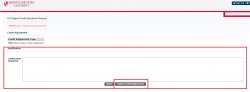
Montclair State University Courses (Institutional Courses)– Select the institutional courses from the drop-down menu and then you MUST enter the Montclair State University Subject, AND Title/Equivalent for each of the selections chosen. Justification Box is Required.
Transfer Courses – Select the transfer courses from the drop-down menu and then you MUST enter the Montclair State University course Number AND Title/Equivalent for each of the selections chosen. Justification Box is Required.

Reduce total Major Credit Requirement – Select the radio button and continue to then enter a justification. Justification Box is Required.
Waive Course or Other Requirement – Select the radio button and continue to then enter a justification. Justification Box is Required.
25. Category# 4. Credit Adjustments for Student Minor. This will only apply of the student has a minor and you are trying to fulfill a requirement.

26. Select one of the three options displayed
- Montclair State University Courses (substitute or waive)
- Transfer Courses (substitute or waive)
- Waive Course or Other requirements

27. For each of the Montclair State University and the Transfer Courses Options, you will be able to submit one course to be waived or substituted in the audit/Banner at a time.
Montclair State University Courses (Institutional Courses) – Select the institutional courses from the drop-down menu and then you MUST enter the Montclair State University subject AND equivalent/adjustment instructions for each of the selections chosen. Justification Box is Required.

Transfer Courses – Select the transfer courses from the drop-down menu and then you MUST enter the Montclair State University subject AND equivalent/adjustment instructions for each of the selections chosen. Justification Box is Required.
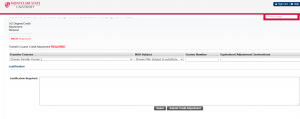
Disclaimer
For All credit adjustments submission, you will see a notification right on the SSB screen showing you the credit adjustment has been submitted for review and approval at the different levels of approvals.

Please be advised the next level of review and approval would be the Chair, Dean and/or Provost in some cases and lastly, the Office of the Registrar for final review, approval and processing. Once in the Office of the Registrar’s queue, it will take about 5 to 10 business days for the office to perform the adjustment in the Degreeworks/ audit of the student. A notification will be sent out to you as the advisor who submitted the credit adjustment request along with the student informing him of the adjustment status. (approved/denied or processed).
