1. From your iOS Home screen, go to Settings and select WiFi.
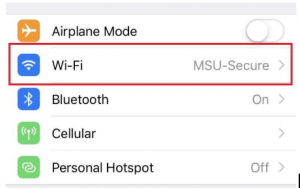
2. In the WiFi Networks screen, under choose Other and type in eduroam.
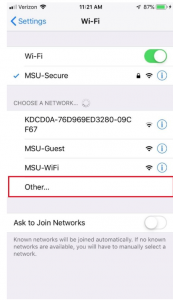
3. You will also need to choose WPA2 Enterprise under Security and then hit the back button.
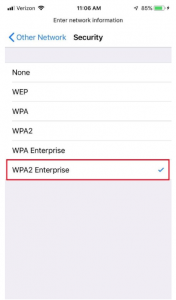
4. You will be prompted for a username and password. Enter your full email address using the following convention: NetID@montclair.edu. Do NOT use @mail.montclair.edu.
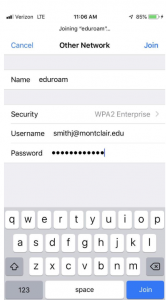
5. Once you have entered your MSU credentials,hit Join.
6. A new window will open and you will need to click Trust in the upper right hand corner.
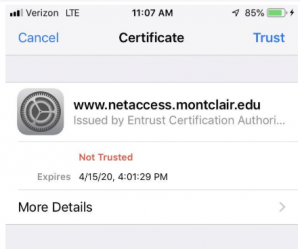
7. If your login credentials are valid, you will be granted WiFi access. Welcome to eduroam.
