Simple Syllabus allows instructors to track student engagement with syllabi using the Student Engagement feature.
- Navigate to Montclair Syllabus in your course. The black horizontal bar will display the student engagement. The black portion of the bar represents the number of students who have viewed the syllabus, white is representative of the number of students who have not viewed the syllabus.

- Click on the black bar for a detailed breakdown of syllabus engagement by student.
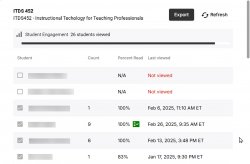
The first column displays the list of students enrolled in the class, the middle column displays how many times each student has viewed the syllabus, and the last column displays the last viewed date.
When students view the Montclair Syllabus they will receive a Syllabus Acknowledgement prompt reminding them to hit the acknowledge button when they have read the syllabus in its entirety. This will be indicated with a green check mark in the syllabus engagement breakdown.
