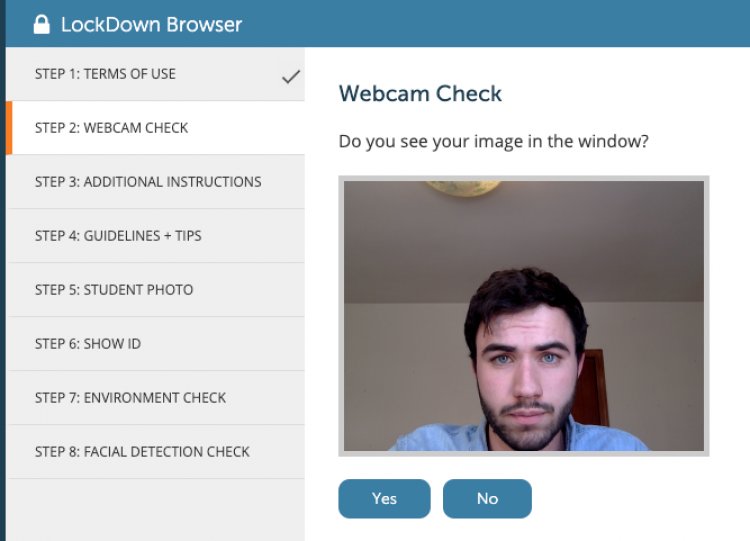Respondus LockDown Browser creates a restricted test-taking environment. The Respondus LockDown Browser does not allow other windows to be opened during the quiz and helps mitigate cheating. As a student, Respondus LockDown Browser prevents you from printing, copying text, going to another URL, or accessing other applications.
Students can access LockDown Browser by installing it on their PC, Mac, or iPad (access via iPad requires additional setup by instructors). Loaner laptops are available on campus for students who do not have access to compatible devices.
- LockDown Browser can also be downloaded directly from the unique Respondus LockDown Browser URL for Montclair State University
- Students who attempt to take a Canvas quiz which requires LockDown Browser from any other browser will be directed to download LockDown Browser
Respondus Monitor (Lockdown Browser + Webcam)
Respondus Monitor is an extension to LockDown Browser that uses students’ webcams and analytics to generate automated reports assessing any possibility of cheating for each user. Additional documentation, including Quick Start Guides, are available on the Respondus Web Site.