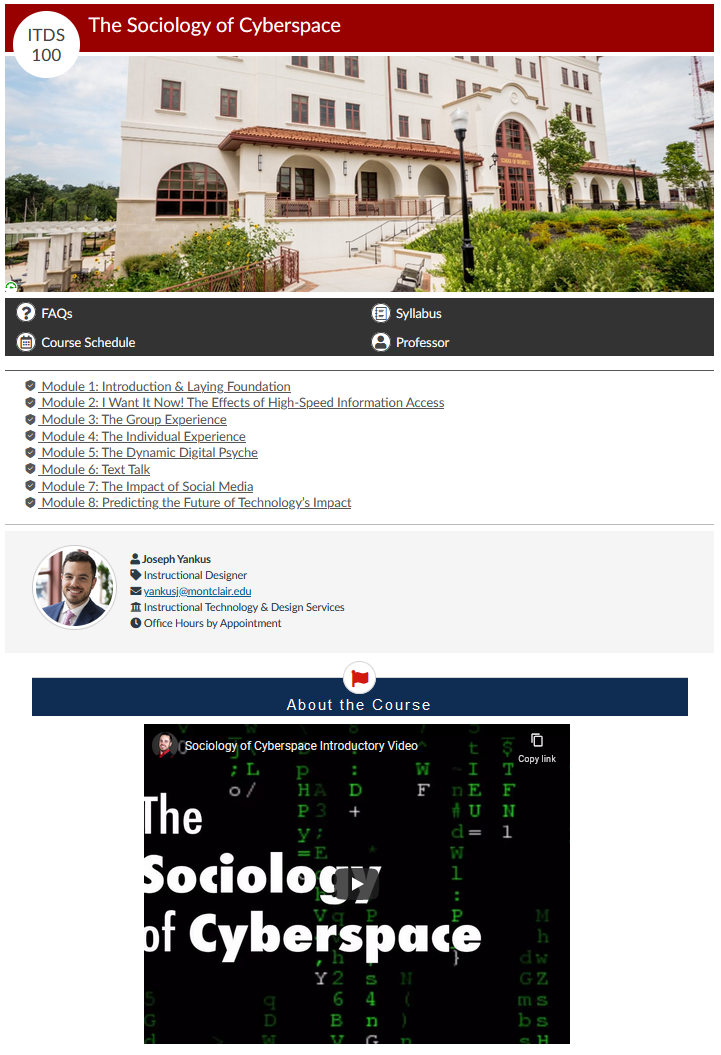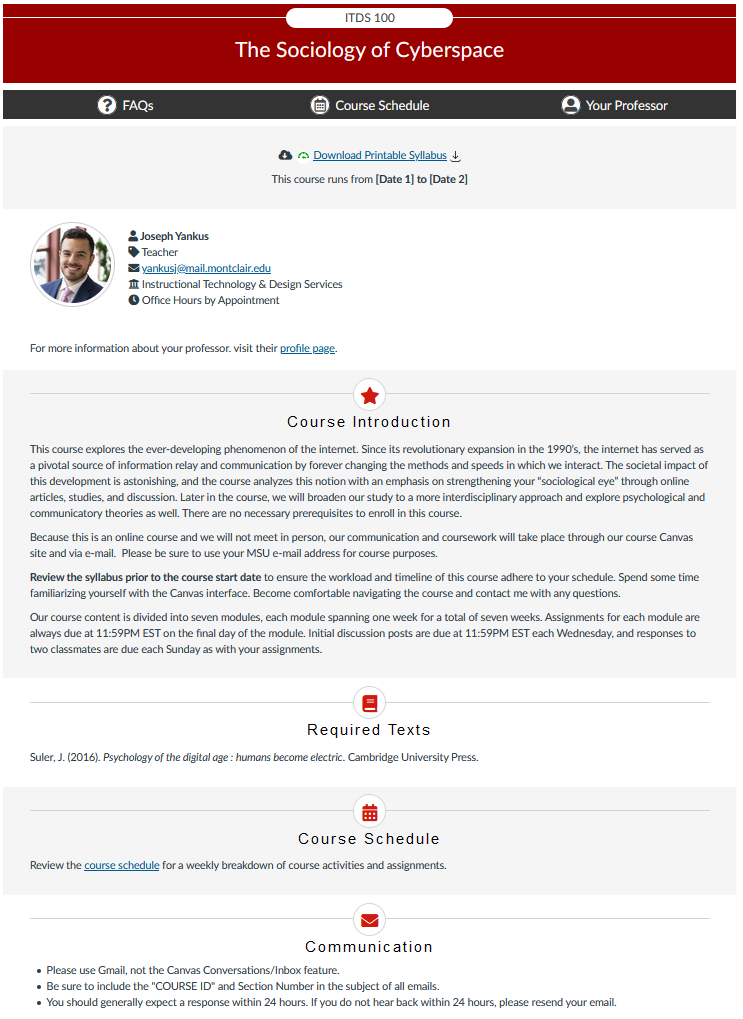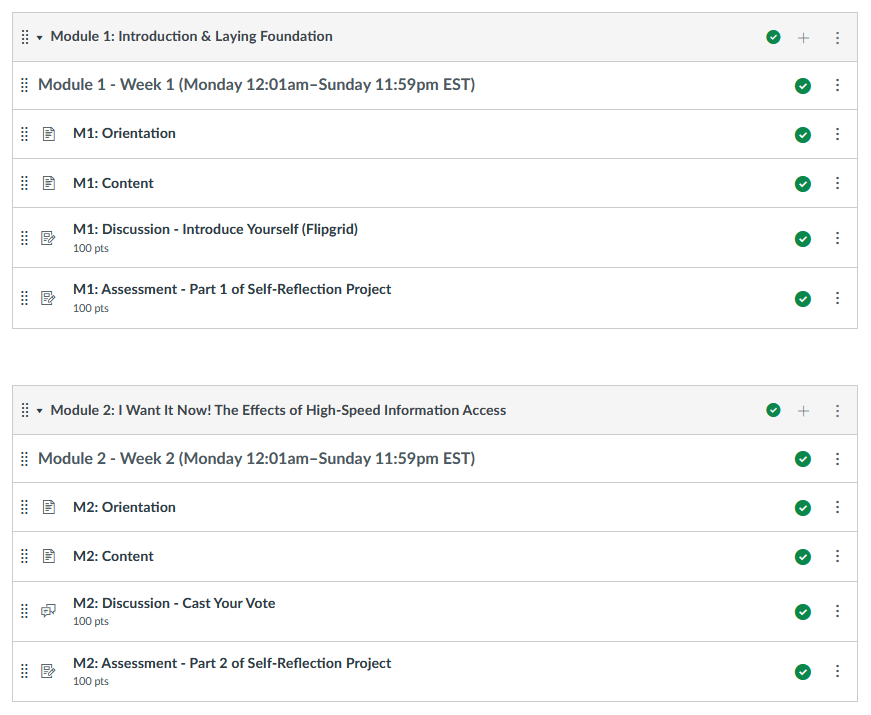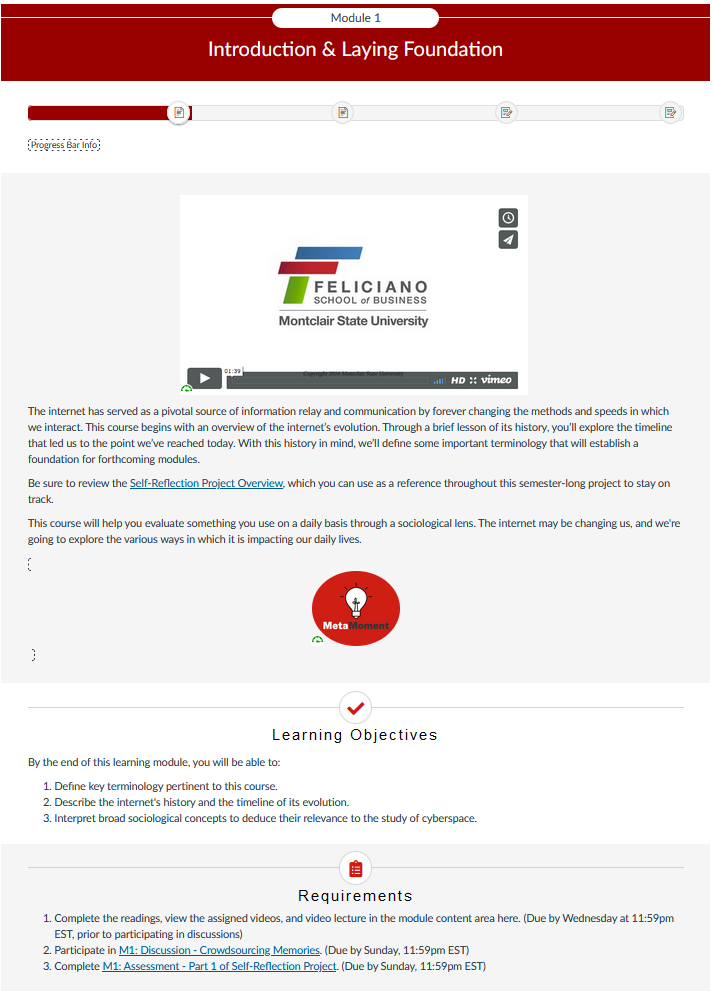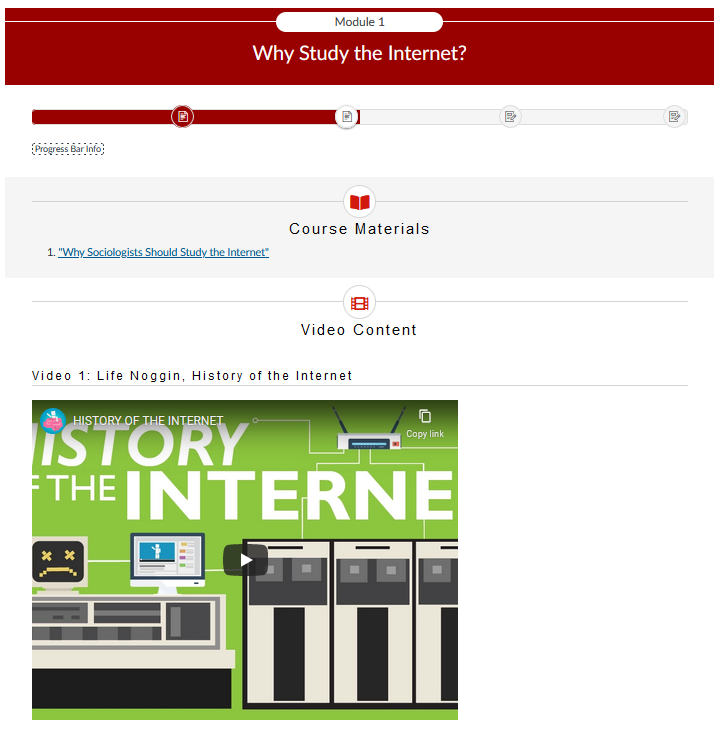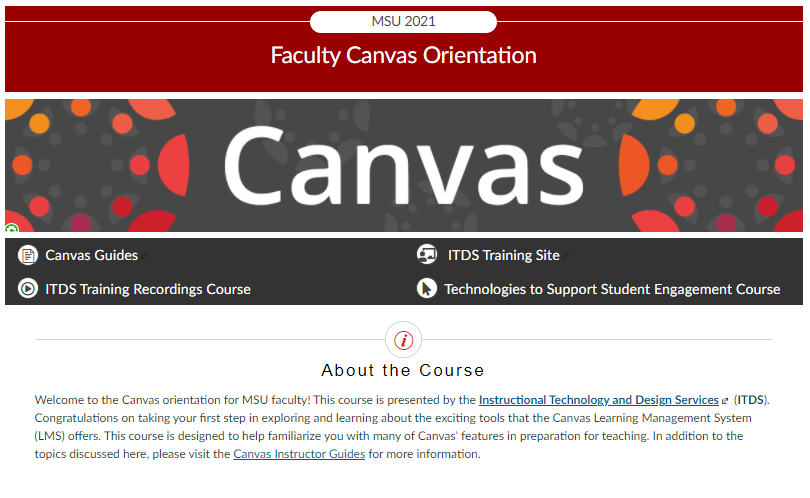The DesignPLUS Toolset
DesignPLUS for Canvas, created by Cidi Labs, is a toolset designed for instructional designers to more efficiently create robust, high-quality course templates and content to deliver a better student experience. DesignPLUS includes the Content Editor Toolbox, the Multi-Tool, and the Upload/Embed Image Tool.
Montclair State University has procured a site-wide license for DesignPLUS to make it available to all faculty on campus! To get started, visit our DesignPLUS User Guide or register for a training session below.
Custom Course Templates Using DesignPLUS
The DesignPLUS toolset makes it easy for you to present your content in new and engaging ways. Examples of live courses and communities created by the ITDS team can be found in the section below.
Click on an image below to enlarge photo.
- This is an example of a Home Page. The content is fully customizable, allowing you to provide your students with an introduction to the course along with an overview of the content that will be covered in the modules themselves.
- In this screenshot, we have an example of a Syllabus page. Content is chunked into rows with alternating background colors to increase legibility and highlight different aspects of the course.
- This screenshots showcases our OCIA Model that is used in our course design frameworks.
- In this example orientation page, we have three content blocks: an introduction, the learning objectives for the module, and this week’s requirements.
- In this example Content page, we have two content blocks: the course materials and readings, and the video content for the current week’s module.
- Navigation
- Navigation with Image Buttons
- Navigation, Module List, and Content Blocks
Looking for an easy place to start? We have a version of our Modifiable Course Template that utilizes DesignPLUS that is available for you to use on Canvas! A public version of the template is available for viewing, including instructions on how to import it into your course: [DesignPLUS] Modifiable Course Template (Public)
DesignPLUS Training & Support
- ITDS hosts 1-hour DesignPLUS training sessions. Register on the ITDS Training Calendar.
- DesignPLUS User Guide
- For additional help with DesignPLUS, please visit the Cidi Labs Support Center.