Select the Network icon, located on the right side of the menu bar, then, click on MSU-Secure .
Montclair State University provides an encrypted secure network through it’s MSU Secure Network.
The MSU-Secure Network is the recommended option for anyone with a MSU NetID.
The following steps will show you how to connect to MSU-Secure utilizing your Mac OS X device .
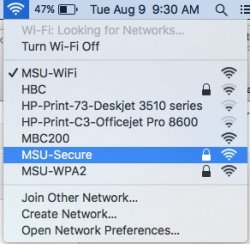
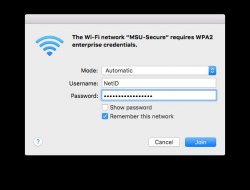
Enter your MSU NetID and password when prompted.
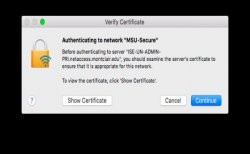
When prompted to verify the server’s certificate, select Continue.

Enter username and password for your device then click Update Settings.
Managed Montclair State University computer, use your MSU NetID and password.
Personal computer, use your customized username and password.
