- Open Software Center and log in with your NetID.
- Search for “Google Drive”, then select Install.
- After the install completes, select Open in Software Center.
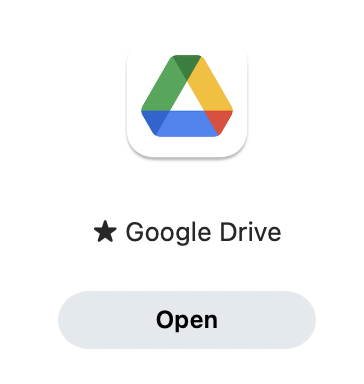
- Log in to Google Drive with your NetID, then follow the prompts to choose folders you would like to sync.
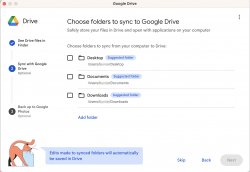
- After the setup is complete your folders will now sync with Google Drive automatically.
- To change your synced folders select the Google Drive icon in your menu bar, then select the gear icon, and finally Preferences.
Please note that there is a 1TB limit of data storage
