Connect to the MSU on-campus WiFi as a Sponsored Guest.
1. Search and connect to “MSU-Guest”
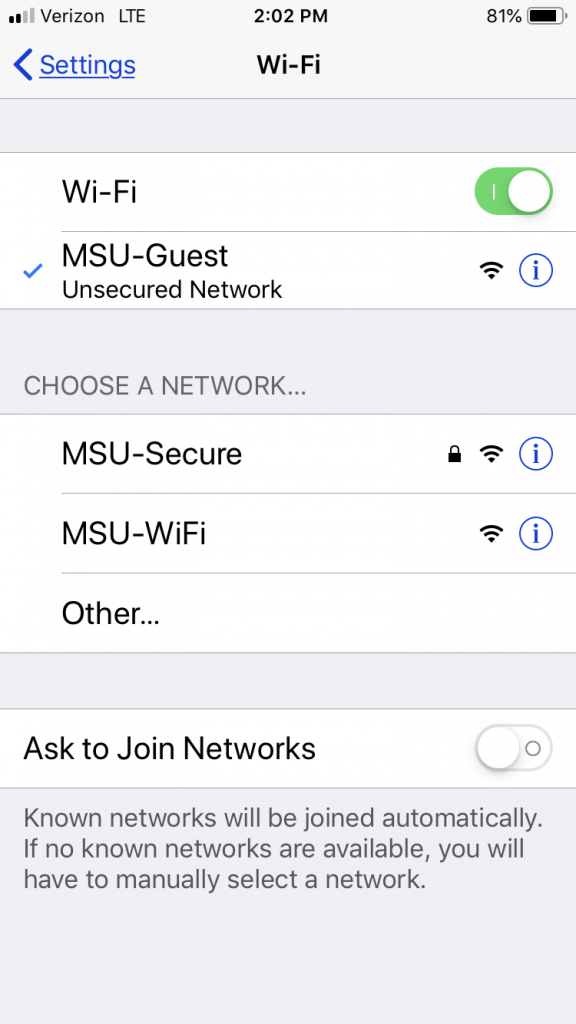
2. Once connected, open your Web-browser and go to “http://www.montclair.edu”
You will be redirected to the appropriate portal where you will be prompted for your “Sponsored” Guest credentials. (Provided by your MSU Sponsor.)

3. Please enter the Username and Password that has been provided to you.
4. Read through and click “Accept” on the terms and conditions.
5. After the system validates your account, you’ll be redirected to the MSU Guest Landing Page. You are now able to access the internet.
Note: If you do not have an account created by a campus faculty or staff, you can still use the MSU-Guest WiFi as a “Self-Registered” Guest by following the directions in the Guest Connect: Self-Registration.
