DUO Remember Me has been re-enabled
Posted in: Enterprise Software, Information Security
On Tuesday, September 26th, the University will re-enable the “Remember me” functionality when using DUO as a second factor for authentication to access Single sign-on applications.
To enable remember me, please check the box labeled “Remember me for 8 hours” which will appear at the bottom of the DUO screen. Please Note: Due to security risks 8 hours will become our standard versus 12.
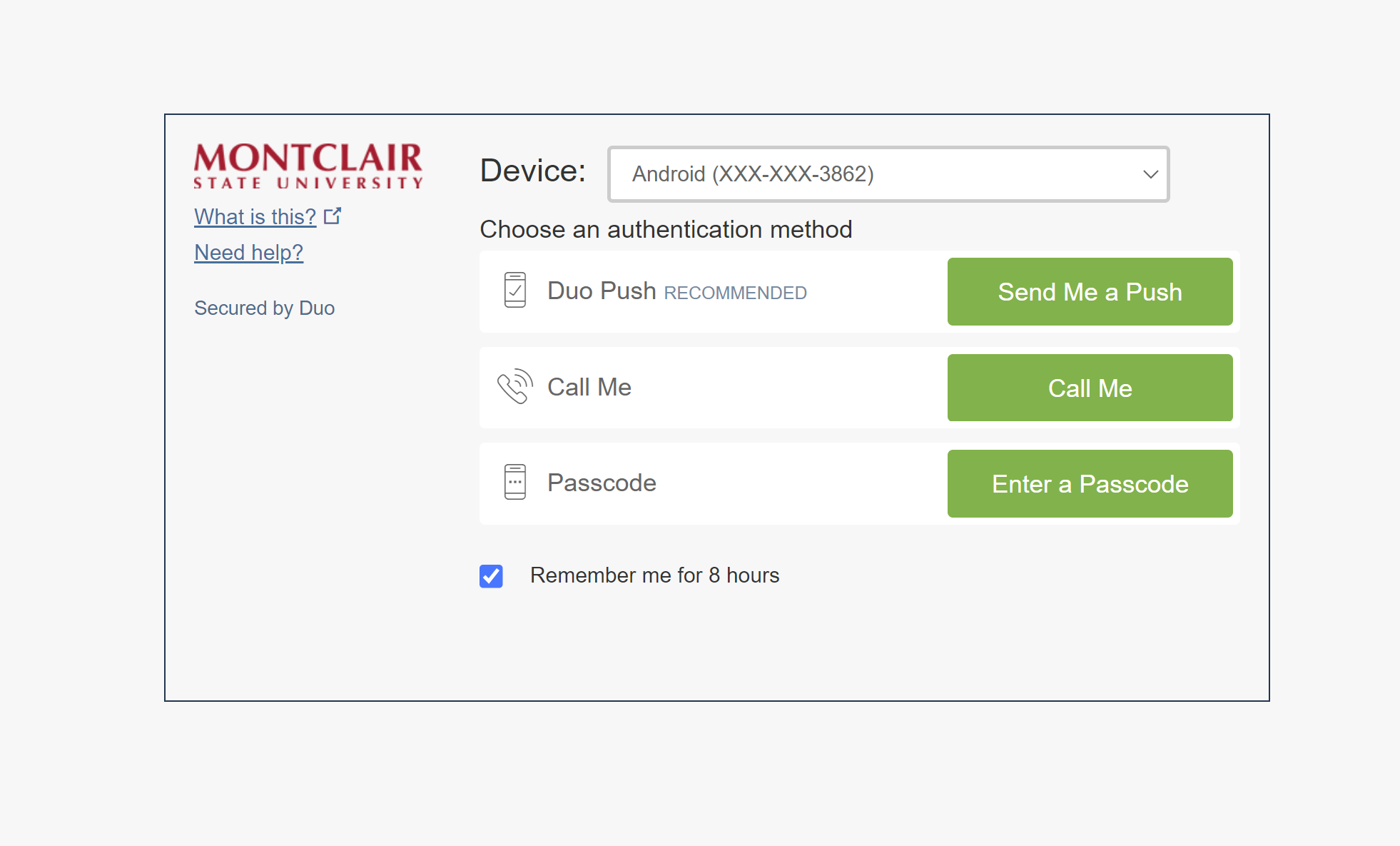
When this option is selected, users will not be required to initiate DUO again for the next 8 hours provided you use the same device and browser within the 8 hour period. However, if you switch to a different device or browser, you’ll need to check the box again to enable this 8-hour grace period for the new device or browser. After the 8 hours have passed, you will be prompted to initiate DUO again.
Please note that if you clear your browser cache and history, your choice will be cleared as well, and you’ll need to check the checkbox again next time you access DUO. Also, if you’ve already selected a default notification type, the box will appear with a red “x”. To check the box, you must either hit Cancel on the DUO screen or wait for the DUO “push” notification to expire.
If you have any questions or concerns please contact us at: netidmanagement@montclair.edu.
