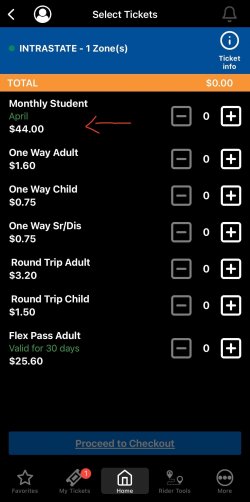There are a number of different ways to get to, and around campus.
Tab Group
Train
Montclair State is home to two train stations on its campus. These two stations are found along the Montclair-Boonton line.
- The Montclair State University Station located at 100 Clove Rd. (north end of campus near the Village)
- Montclair Heights Station located on Normal Avenue, at the intersection with Carlisle Road (south end of campus near Panzer)
For additional information, please check NJ Transit’s train schedules. For other stops along the Montclair-Boonton Line, transfer or fare information, please check the train schedule.
Bus
The Montclair State bus stop is located in front of the Red Hawk Deck on College Ave.
Four bus lines currently operate on campus. Three from NJ Transit and one private carrier.
The NJ Transit buses that currently run to campus are the 191, 28, and 705.
For information on getting to NYC, Hoboken, Philadelphia, or into town using public transportation, click HERE.
NJ Transit Discount
The partnership between Montclair State University and NJ TRANSIT that gives students more transportation options and opportunities continues! Montclair State University full-time undergraduate, part-time degree seeking students taking at least two courses, and graduate students are eligible to receive a rail, bus, or light rail monthly pass at 25% off of the regular monthly pass price, when they enroll online through NJ TRANSIT’s Student Pass.
(Note: The discounted NJ Transit Monthly Pass is only available during the regular fall and spring semesters.)
You can view more information on the NJ Transit Student Discount Pass here.
See the steps below to purchase your monthly NJTransit pass. All NJTransit passes must be purchased virtually and no physical forms will be accepted at Red Hawk Central for enrollment verification.
New to NJ Transit Student Discount?
Getting started is easy. To initially sign up, you must login through the secure Montclair State University access (https://njtransit.montclair.edu/). Your full-time student status will be verified electronically to NJ TRANSIT. When you sign up the price of the monthly pass you order will automatically reflect the 25 percent student discount. During your enrollment, you will create a “MyTix user name and password,” so you can view or manage your account directly from the NJ TRANSIT Student Pass without entering from our university site. For help, please contact NJ Transit at 973-491-8810 or njtcallcenter@njtransit.com.X.
Existing Student Discount Pass Users
If you are an existing Student Discount Pass (Quik-Tik) customer, all you need to do is reactivate your account.
Here’s how:
- Log into to Montclair State’s NJ TRANSIT Student Discount monthly pass page (the page where you initially went to enroll).
- Enter required information (student pin, user ID, email with @mail.montclair.edu, etc.), and you will be taken the NJ TRANSIT’s Student Discount Pass main page. Enter requested information.
- You are now at the “Account Summary” page. Scroll to the bottom to see your status information.
- Click on “Change Status.”
- Click on “Reactivate previously suspended monthly pass mailing” and click on the submit button.
After your account is reactivated, you will again receive monthly passes each month on an automatic basis until next May. You must enter Quik-Tik from Montclair State University NJ Transit website to reactivate your account.
Why MyTix/Student Discount Pass?
MyTix offers the convenience of auto-pay combined with online account management. You will receive your student monthly pass and your credit card will be automatically billed.
It’s important to remember:
- You must sign on or before 10th of the month to receive your monthly pass for the travel in the current month. (for example, for a January pass, purchase 5 p.m. December 19 – January 10)
- If you choose to suspend your monthly pass (winter or summer break), you will need to reactivate your account once again through our secure Montclair State University Quick Tik website (this will verify enrollment).
- Students who participate in this program agree that the monthly pass is for their exclusive use only. Each student is eligible to receive one discounted monthly pass per month. Passes are non-transferable. Any abuse or purposeful deception will result in the cancellation of the student’s monthly pass account, and (s)he will be unable to participate in the program in the future. This will also apply to any other student who is knowingly involved.
Sign Up for your NJ TRANSIT Student Discount Pass today!