Before You Search
Review your Career Interests and Preferences:
To begin consider your career interests, such as position types (full-time, part-time, internships, etc.), geographic locations or remote work, and job functions. If you are new to the job search or unsure about your career interests, complete the Focus-2 self assessment!
Update your Career Interests in Handshake with your preferences to get personalized suggestions.
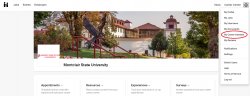
You can select:
- Type of job (full-time, internship, part-time)
- How Handshake can help you
- Industries, job functions and job types that interest you (you can select many of interest
- Where you are interested in working (you can choose multiple locations)
- Your graduation year so that you only see corresponding positions.
After making your selections, click the “Save My Career Interests” button at the bottom of the page.
Begin Searching
-
-
-
-
-
-
-
- Click on the “Jobs” link in the upper right corner of your screen. And use search features to narrow results:
- Keyword Search Bar: Search for opportunities by job title, employer name, or even required skill (e.g., Java, Python, SQL, Canva, Photoshop, etc).
- Location: Enter any geographic preferences you have in the “Location” dropdown. If you enter a city, state or ZIP code here, a filter will appear in the row beneath with the option to provide a 5-100 mile radius around the area you selected.
- Additional Filters:
- Job Type: (internship, on-campus, full-time, part-time, paid, unpaid)
- Interviewing on Campus: This will only show employers who scheduled interviews on campus.
- All Employers Preferences Match: This will only show you positions where your profiles match the qualifications employers listed in the posting (e.g., school year, major, graduation date, etc.) You can still apply to those where not all employer preferences match since employers can use their discretion in considering your application.
- Work Authorization: For international students.
- Industry: Limit your keyword search to organizations with positions in the industries you select.
- Job Function: Limit your keyword search to positions corresponding to the functions you select.
- Major: Although this is an option, most positions do not require certain majors.
- Employer: Limits your keyword search to open positions with the employers you select.
- Click the “Show Results” button on the lower right corner to see your search results.
- After you click the Save your Job Search link at the top of your results, you can set up job alerts (email notifications) when similar positions are posted. If you find a position that interests you and you are not ready to apply, you can favorite it by clicking the star on the upper right of the corner of the position and apply later.

Apply for Jobs and Internships
Employers can select from one of three application options for students in Handshake:
- Quick Apply: You meet all of the employer’s specified candidate preferences on the job AND there are either no required documents OR only one approved document is required (likely a resume or cover letter)
- Apply:
- If you do not meet all of the employer preferences
- If at least one document is required and you do not have any documents uploaded
- If more than one document is required
- If you are accessing a job via Saved that has an external application.
- Apply Externally: When employers choose to collect applications outside of Handshake, the posting will have a red button Apply Externally. You will have to follow the prompts to apply through the employer’s external applicant tracking system.
After you submit your application, you will receive an email confirmation from Handshake. If you applied externally, you have to finish the application on the employer’s site even though you received an email confirmation from Handshake. Handshake cannot track application activity on an employer’s site.
Handshake Disclaimer
Montclair State University Career Services posts jobs, internships, and events for the convenience of students. While job and internship postings on Handshake are reviewed and approved by career services, we cannot 100% verify the authenticity of any job/internship offer and/or compensation agreement. A job posting in Handshake does not constitute an endorsement or recommendation. Information provided in each job posting is based entirely on the information provided by the employer. Participating employers are responsible for being aware of the laws pertaining to their job postings and adhere to the job posting policies set forth by the University. Candidates are responsible for verifying the information contained in these ads. Students should learn how to identify and avoid job scams, and use caution when applying for or accepting any position. Please report any problem you experience with an employer to careerserv@montclair.edu.
Handshake Help Center
- Click on the “Jobs” link in the upper right corner of your screen. And use search features to narrow results:
-
-
-
-
-
-
