New Co-op/Internship Approval Process
All credit-bearing co-op/internships are managed through Handshake. If you are seeking to credit for your co-op/internship experience, please click on Once You Have Secured a Co-op/Internship below and follow the steps.
All students interested in co-op are encouraged to first upload your resume to Handshake for review by career services before applying to internships. Once approved, you can begin to search and apply for co-ops and internships.
We also recommend requesting an appointment with your Career Services office to discuss how to go about finding a position and how to receive credit for it. You may need to set up a second appointment once you have found a co-op/internship in order to enroll in a co-op course.
Request a new appointment:
- Sign into Handshake using your NetID and Password.
- Click Career Center in the upper-right corner of your screen or below the banner image on your homepage.
- Click on Appointments, located under Montclair State’s logo
- Click Schedule a New Appointment
- Select the category that best applies
- A list of available appointment dates will appear based on the category and type selected. From this page, you can use the Category, Type, Staff Member, and Appointment Medium menus to change selections and choose from available appointment options.
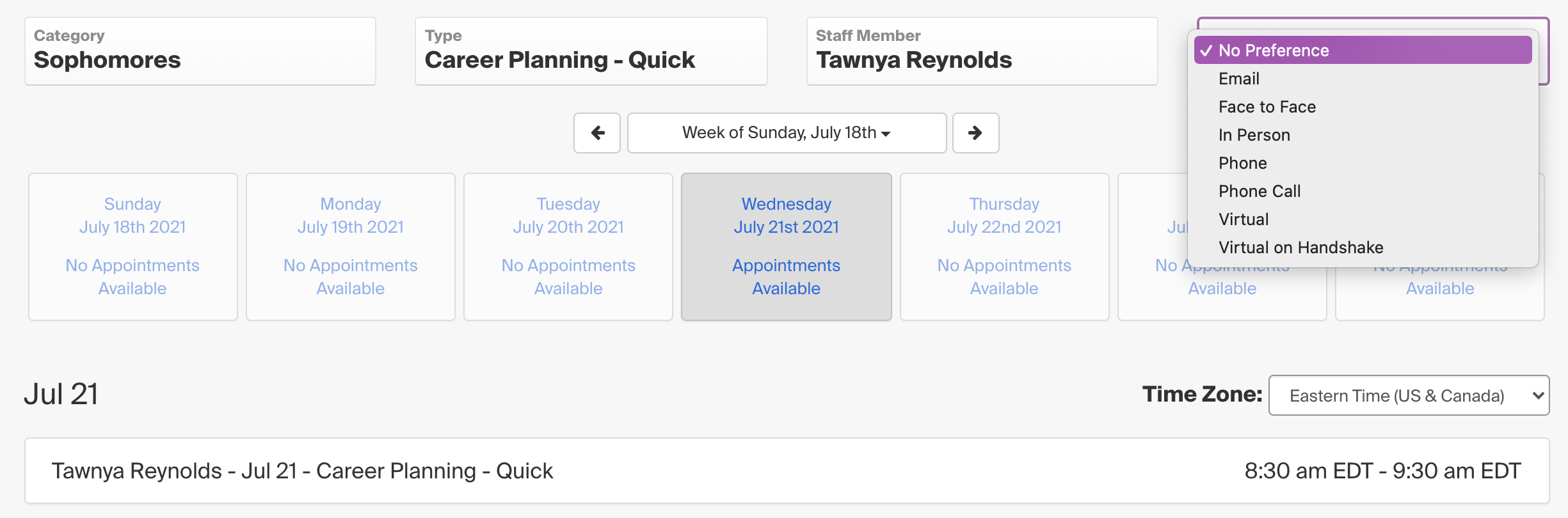
- Choose the time and appointment type that works best for your career needs. When you’re ready, click the green Request button in the lower-right corner of the screen. Once approved, you will receive a notification via email. You will also receive a reminder email 24 hours and 1 hour in advance of your scheduled appointment time.
Sometimes students locate positions independently and ask to have them approved as a credit-bearing co-op/internship. This is possible. However, the experience must be reviewed and approved by your Career Services Office to make sure it offers you opportunities for new learning. Please note, students may not use current full-time or part-time positions as co-op placements unless it can be demonstrated that responsibilities will increase.
In order to find out if your position is eligible to be a co-op experience, you must submit an New Experience in Handshake. You must receive approval from both your Career Services office and your Co-op/Internship Site Supervisor in order for you to receive enrollment information for a co-op course.
Once you have found a co-op/internship, you must Request a New Experience in your Handshake account.
- Sign into Handshake using your NetID and Password.
- Click Career Center on the top right corner of your homepage
- Under the section What Can We Help You Find?, choose Experiences
- Click the Request New Experience button
- Find the correct Experience Type based on your college/school and/or program of study
- Complete the co-op/internship application in its entirety, then Submit.
After your experience has been approved, you may need to set up a career counseling appointment to enroll in a co-op course. When scheduling your appointment, you must notify your counselor in the notes section of the request form that you already have an approved experience for the term.
Once you accept an employment offer, submit your experience in Handshake, and receive approval from Career Services, you must obtain a permit from your Career Services office and register for the Co-op course prior to the last day of the Add/Drop period.
If you accept employment and wish to receive credit for the co-op/internship experience, you are required to enroll in a Co-op course. If you decide to not register for a Co-op course, you must notify your Career Services office immediately so that they can update your experience in Handshake as needed.
After You Register:
After your have enrolled into a Co-op course, you will meet with your Co-op Faculty Advisor to decide the terms of the learning agreement.
