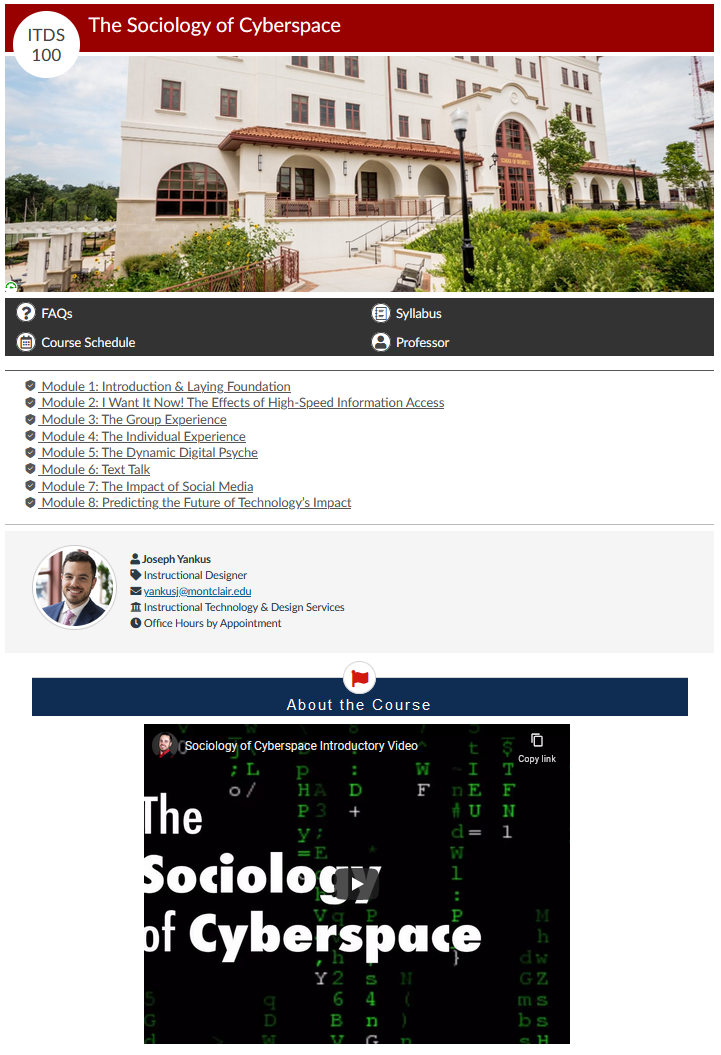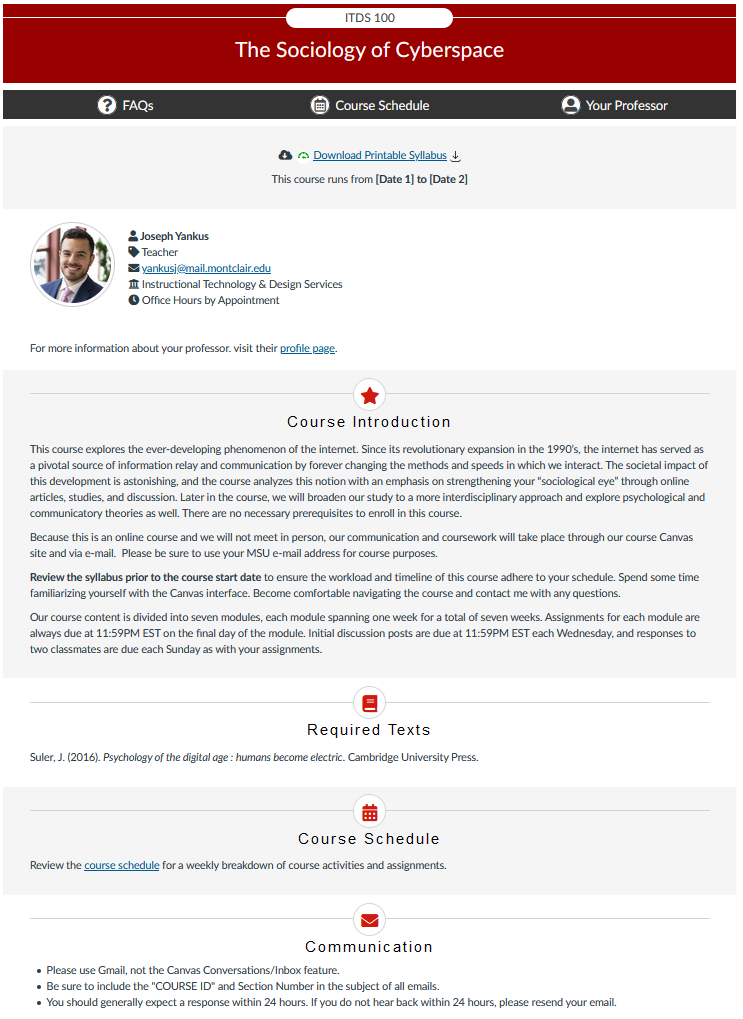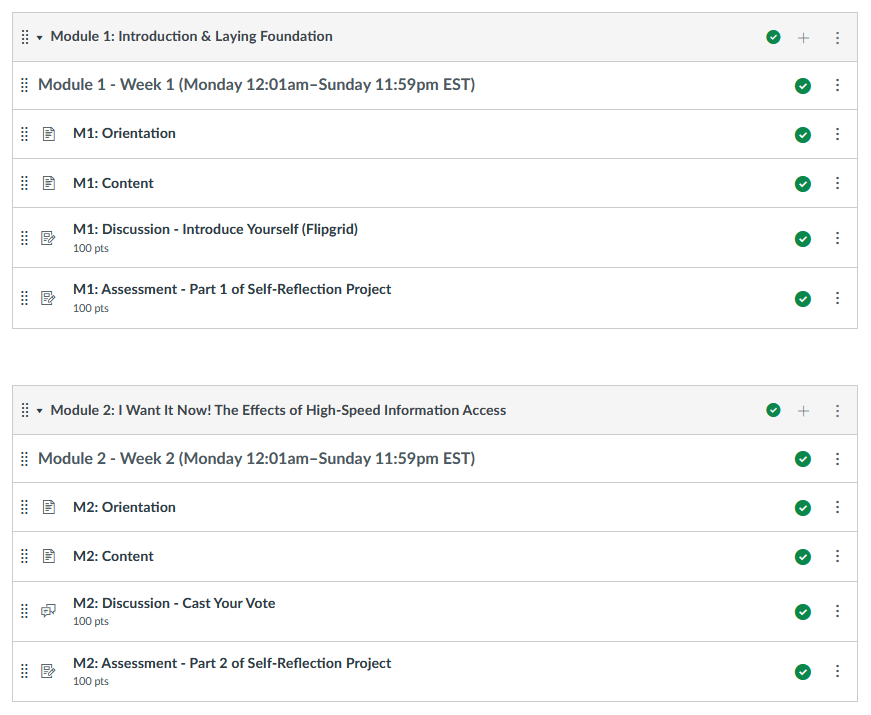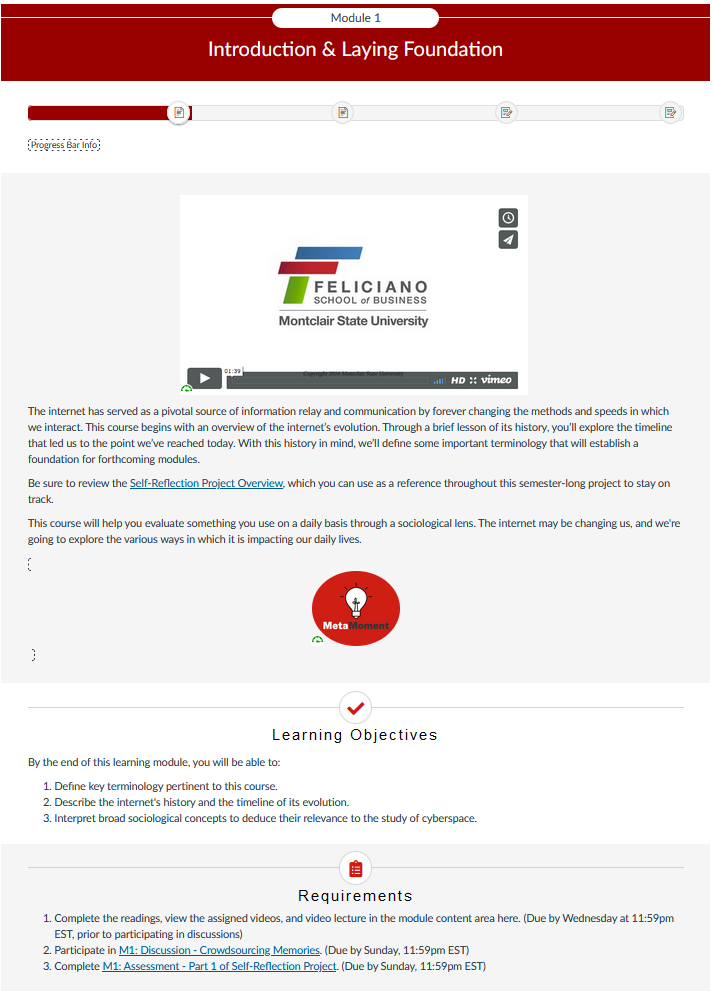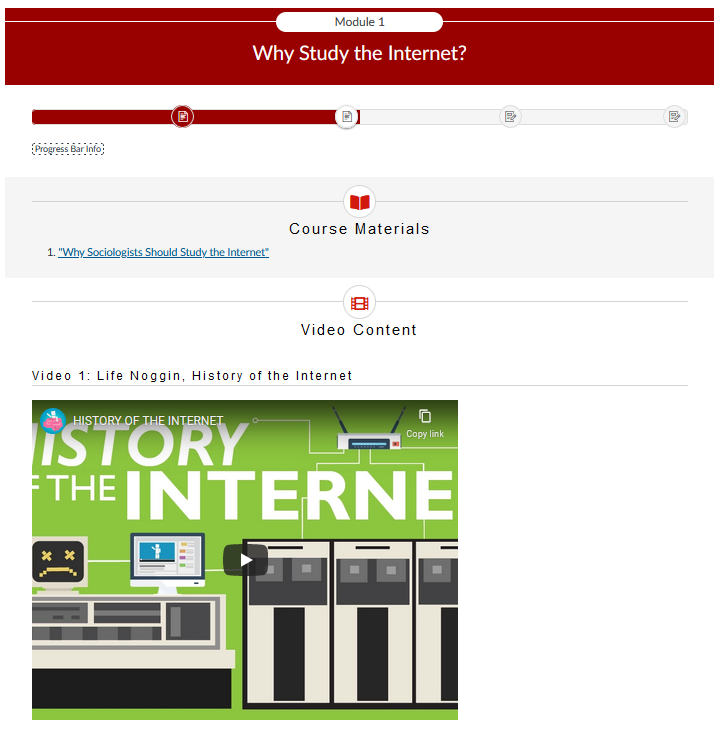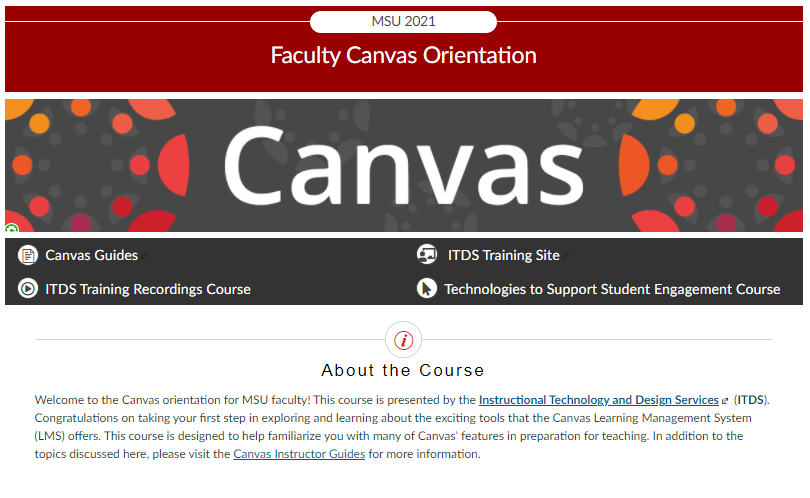The public gallery introduces you with examples and ideas of Canvas course template which allows you to start with an interactive course structure and customize it, as well as the Canvas page design tool that will help to create high-quality pages more efficiently for your online courses.
Model Course
Our course templates are customized for each program so that the courses under the program have a similar look and feel. Our course design model, OCIA, includes pedagogical alignment between content, interaction, and assessments.
Below, you will find screenshots of an example course. If you are logged into Canvas, you can get a live preview of an example course.
Click on an image below to enlarge photo.
- This is an example of a Home Page. The content is fully customizable, allowing you to provide your students with an introduction to the course along with an overview of the content that will be covered in the modules themselves.
- In this screenshot, we have an example of a Syllabus page. Content is chunked into rows with alternating background colors to increase legibility and highlight different aspects of the course.
- This screenshots showcases our OCIA Model that is used in our course design frameworks.
- In this example orientation page, we have three content blocks: an introduction, the learning objectives for the module, and this week’s requirements.
- In this example Content page, we have two content blocks: the course materials and readings, and the video content for the current week’s module.
Homepage Design Ideas
The following homepage examples are created by using DesignPLUS for Canvas, created by Cidi Labs. DesignPlus is a toolset designed for instructional designers to more efficiently create robust, high-quality course templates and content to deliver a better student experience. DesignPLUS includes the Content Editor Toolbox, the Multi-Tool, and the Upload/Embed Image Tool.
Montclair State University has procured a site-wide license for DesignPLUS to make it available to all faculty on campus. To receive access to the DesignPLUS toolset, please attend a DesignPLUS training session. If DesignPLUS has already been activated for your Canvas account, be sure to unhide it with the appropriate keyboard shortcut.
Montclair State University Homepage Examples
Click on an image below to enlarge photo.
- Navigation
- Navigation with Image Buttons
- Navigation, Module List, and Content Blocks
Other Course Template Examples
The Canvas Community offers resources to educators. They have provided access to some example course templates.
Click on an image below to enlarge photo.